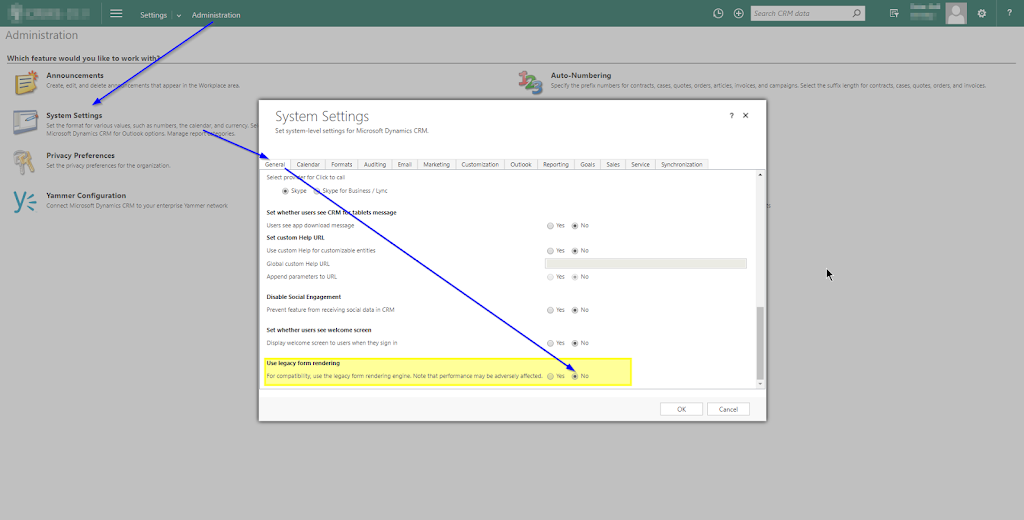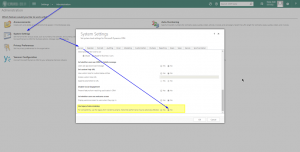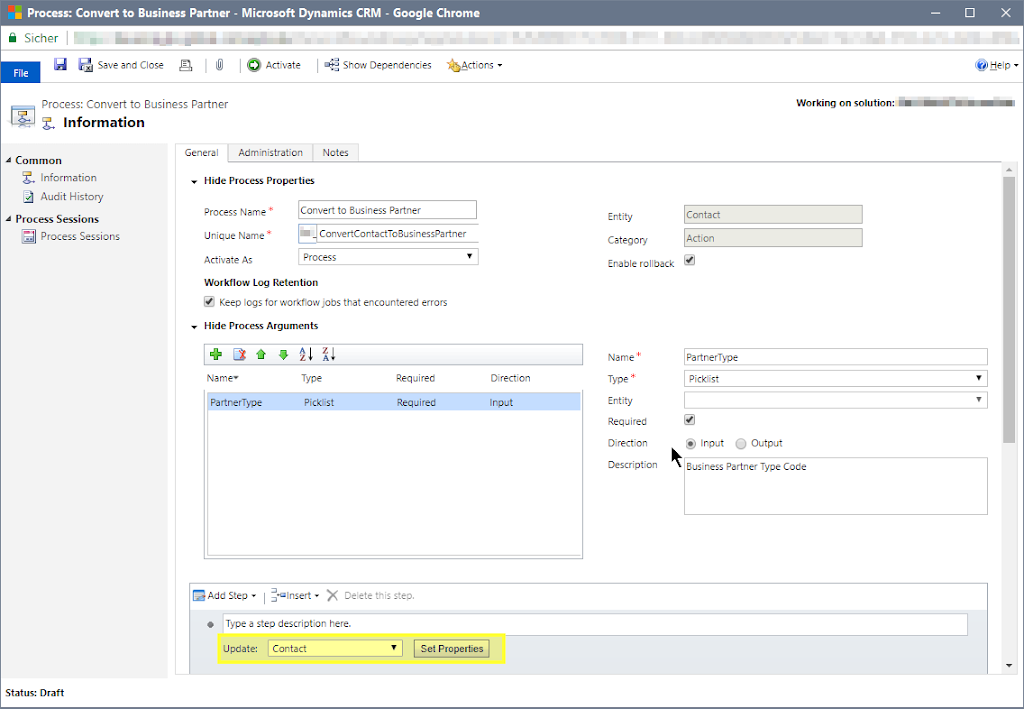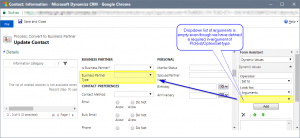During a customer presentation last week I wondered why under some mysterious circumstances Quote Ribbon buttons like “Revise Quote” or “Create Order” were missing. After some fiddling around it turned out that this was caused due to the Legacy Form Rending Mode being activated in the global System Settings and Chrome being used as browser (maybe others, too — didn’t cross check this).
Problem
When using the Microsoft Dynamics CRM web client in the Chrome browser, certain Ribbon buttons were suddenly missing for no meaningful reason. For example certain standard system buttons in the ribbon were missing on Quote forms.
Solution
Disable the “Use legacy form rendering” setting in the global system settings. (Settings → Administration → System Settings → General). By doing so, you implicitly tell MSCRM to use the (relatively) new Turbo Forms Engine which was first introduced in Microsoft Dynamcis CRM 2015 hidden under a preview setting.
“Turbo Forms” describes a new browser page model used by MSCRM to render, load and maintain formular pages in the web client. It provides speed improvements and an optimized resource handling strategy in the browser. But also has trade backs (especially for older solution developments which have to be migrated/upgraded).