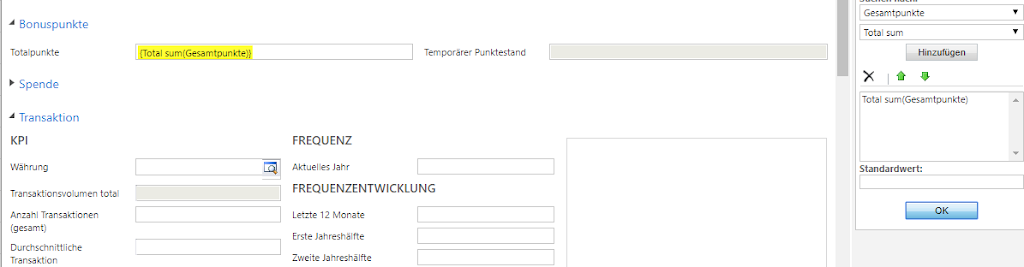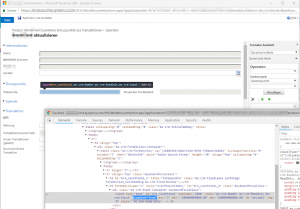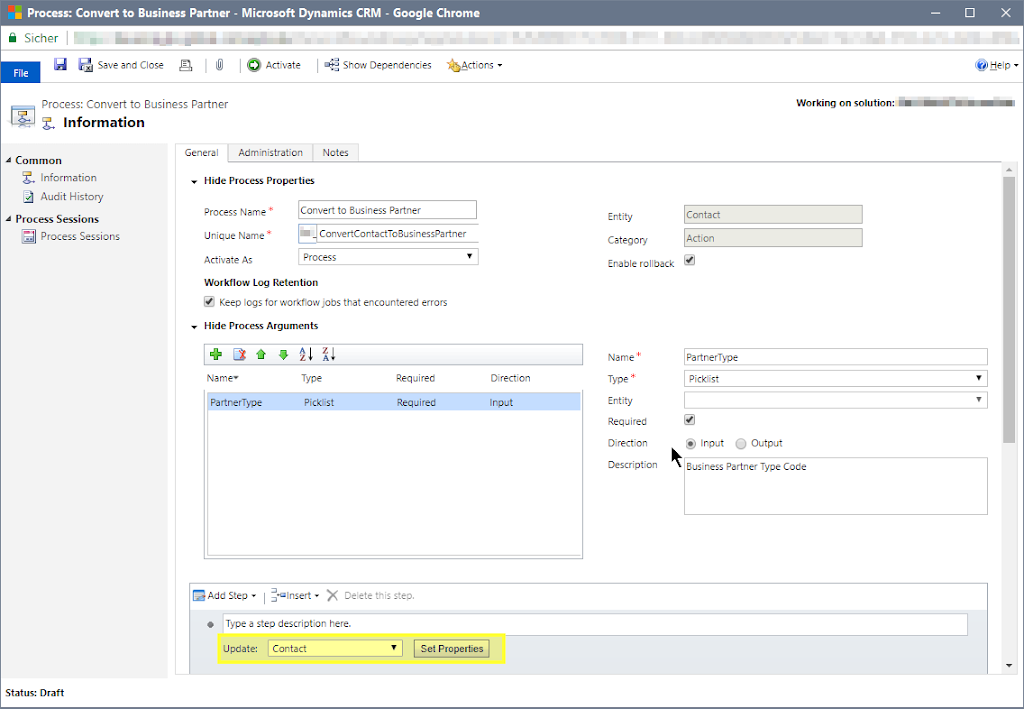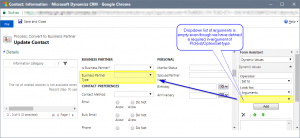UPDATE 27.07.2021
Microsoft support did confirm that this is a platform bug. A fix is in the making and should be rolled out beginning end of august 2021.
There was a CRM online environment which I did lift and upgrade from CRM2016 on-premise into the cloud (v9.2x) using the MS FastTrack OP2OL project service. So far so good. But whenever the (legacy) default Site Map component was exported in a solution, the resulting customizations.xml solution file was corrupted.
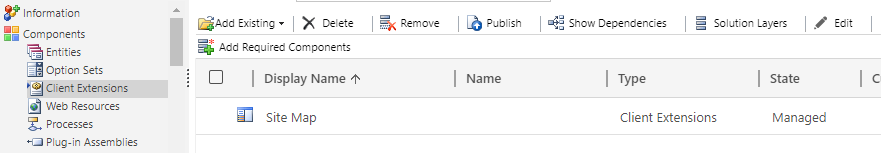
The result was a nasty solution import failure saying that the Client Extension sitemap could not be processed because the related XML element contains multiple root elements.
| Client Extensions | sitemap | Failure | 0x80048011 | There are multiple root elements. Line 1, position 58. |
After inspecting the customizations.xml and validating it against the official XML Schemata for XML customization data provided by Microsoft as of today, it became clear why. For some reason the <SiteMap/> collection element contained invalid child nodes which renders the whole customizations.xml invalid.
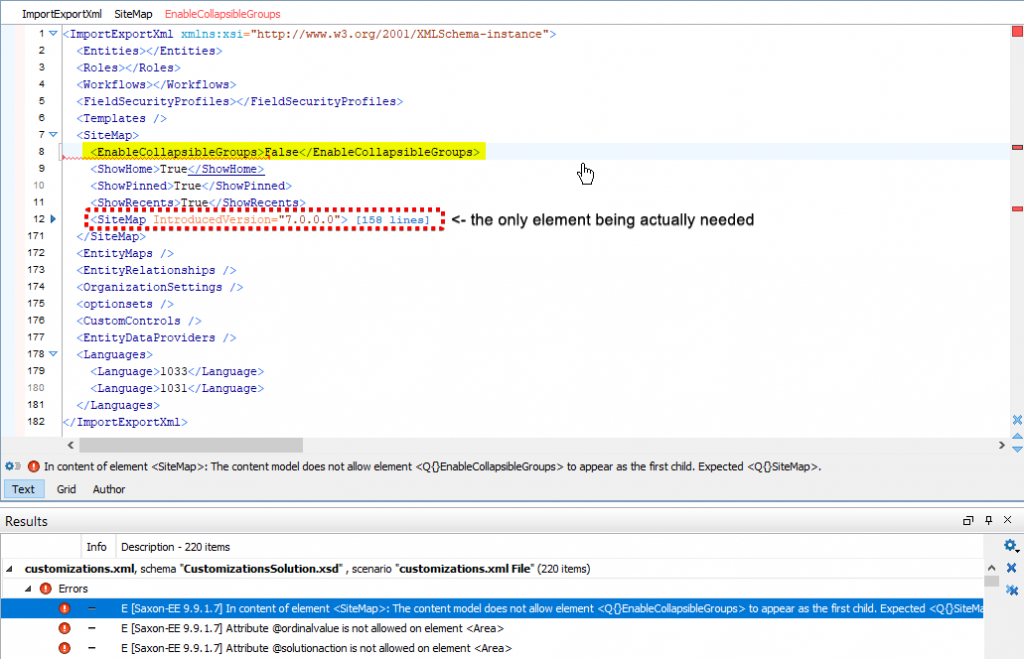
Solution
Manually edit the customizations.xml file inside the solution zip file and delete the XML nodes shown in the screenshot above (EnableCollapsibleGroups, ShowHome, ShowPinned and ShowRecents), or – when acceptable – just keep the whole legacy Sitemap out of your solutions. The legacy sitemap nowadays should only be needed when the non-UCI menu structure must be customized, which mostly affects the advanced settings area. So moving this into a separate solution that only needs to be deployed every now and then could be a reasonable solution.