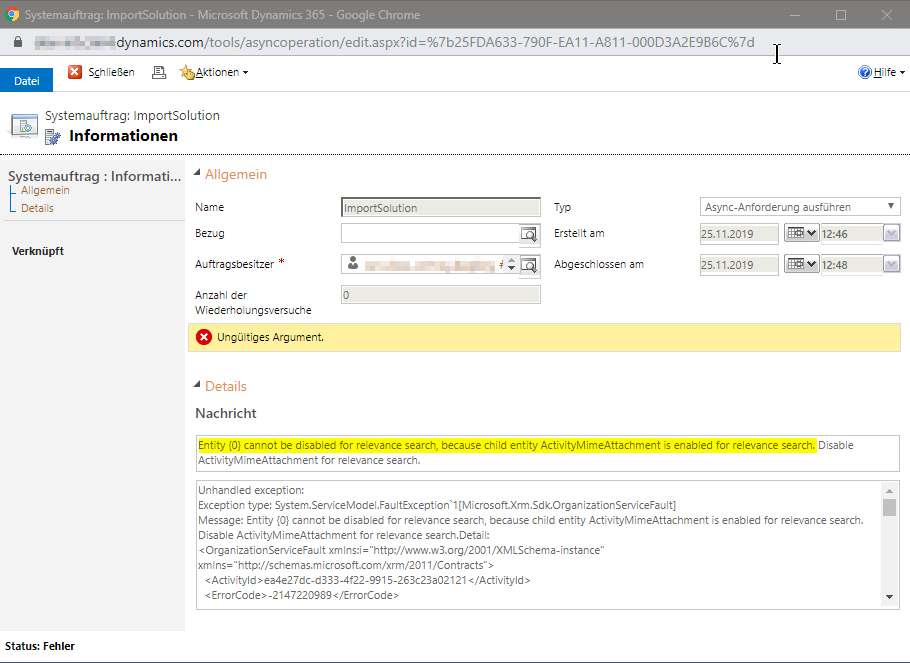Neue Woche neues Spiel. Von einem Tag auf den anderen begann der Import einer Base-Solution plötzlich fehlzuschlagen und zwar aus einem mir bis dato unbekannten Fehlergrund:
Entity {0} cannot be disabled for relevance search, because child entity ActivityMimeAttachment is enabled for relevance search.
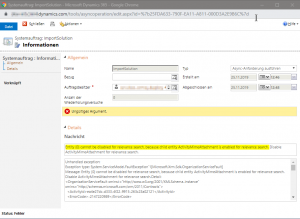 |
| Fehlermeldung des ImportSolution jobs |
Erfreulicherweise inkludiert die Fehlermeldung auch gleich eine vermeintliche Lösung und auch insgesamt klingt das Fehlerszenario für mich im Ansatz nachvollziehbar, wenn auch mit einem amüsant-irritierten Beigeschmack. Denn an den Einstellungen der Relevance Search, welche Teil des System-Customizings ist (Solutioneditor -> Entitäten -> Button “Relevanzsuche konfigurieren” im Entitätssubgrid) wurde in den betroffenen System seit dem letzten Deployment nichts mehr verändert. Zudem ist die Relevance Search Konfiguration nicht Teil einer Solution, sodass diese ohnehin nicht durch einen Solutionimportant zwischen mehreren Systemen verteilt werden kann.
Daher vermute ich dahinter mal wieder einen von Microsofts “Nightly-Harakiri-Patches” für die darunterliegenden Power Plattform bzw. Datenbank, welches häufig mit kleinen heimtückischen Seiteneffekten daherkommt, die erst bemerkt werden wenn es irgendwo gekracht hat.
Lösung
 |
| Vergleich: Relevance Search Einstellungen in den verschiedenen Systemen |