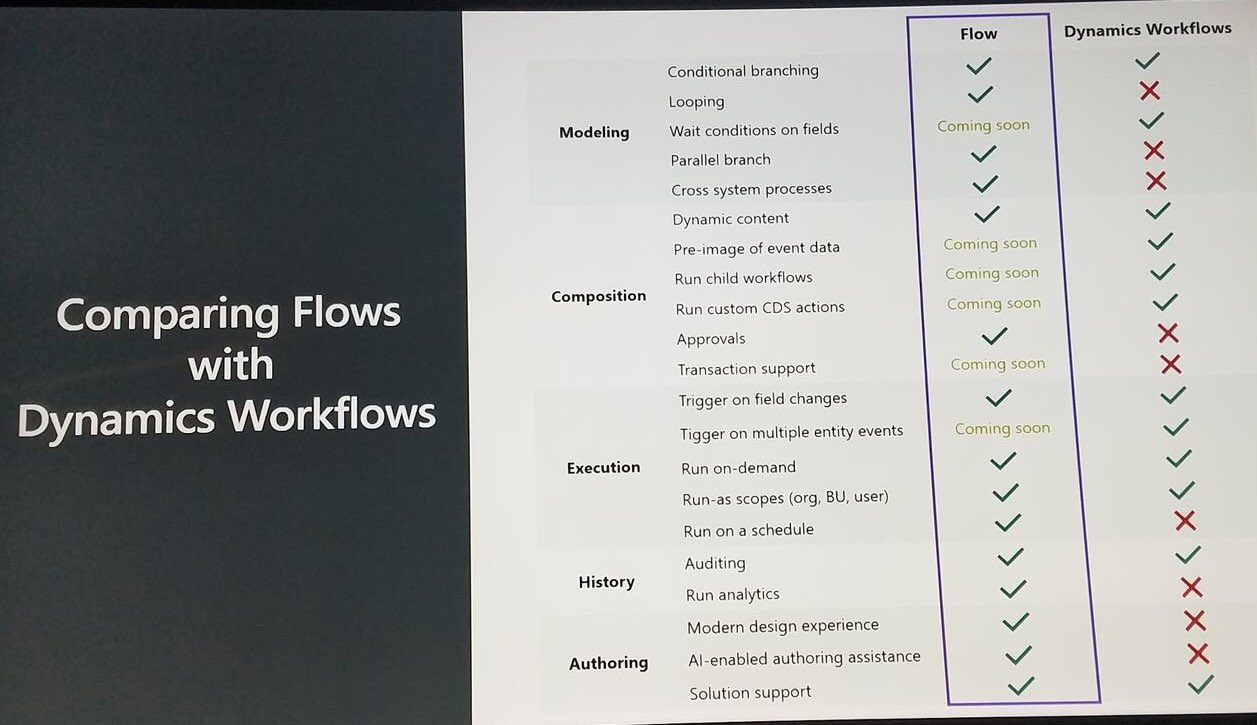Here is my finding of the day: When working with parallel branches, after the execution paths have been joined again, the next action step can have different run-after configurations for each of the previously joined parallel branches! This ability is hidden behind some bad UI/UX, so I discovered it just today and rather “accidentially”. This might not be needed very often, but when, it can help to keep the LA execution paths simpler, since no bulky if-else branching and redundant actions would be needed.
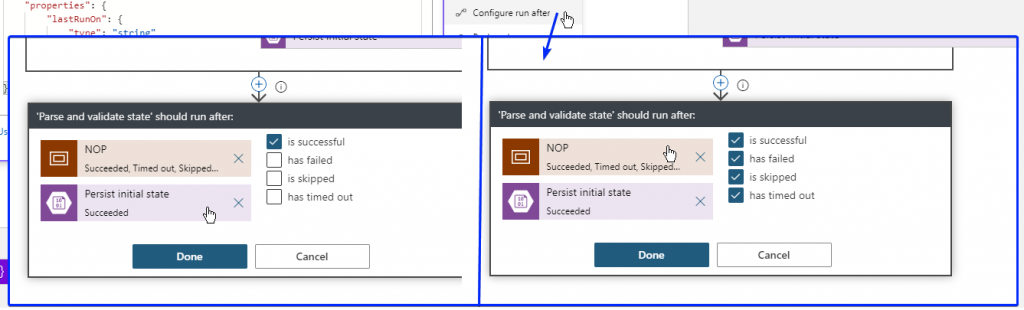
Since Logic Apps and Power Automate (aka Flow) practically share the same platform fundament, differen run-after configurations can also be created in Flows.